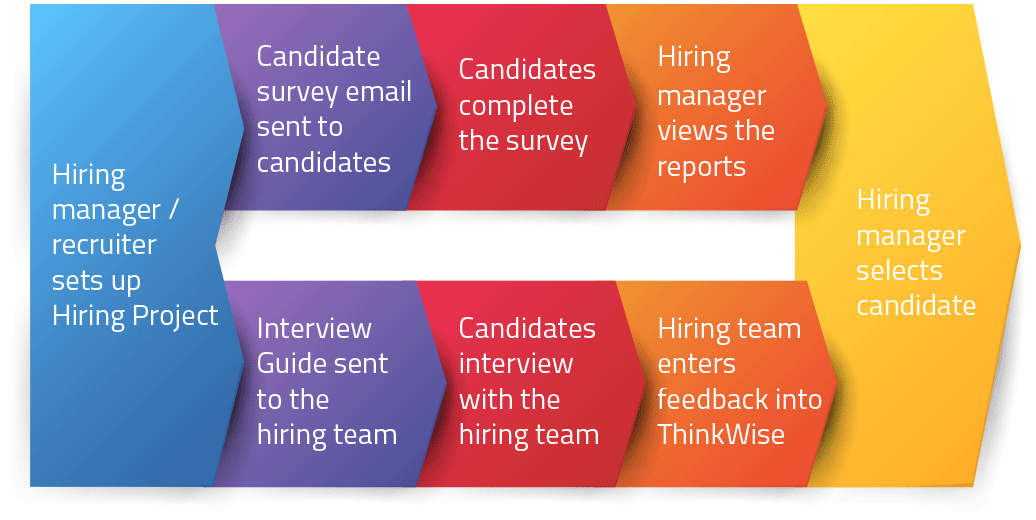|
Hiring Toolkit
2. Update/confirm your Hiring Tools Launch Plan.
Review your ThinkWise Launch Plan (which you should have already started) and complete the “Hiring Tools” section with who will do what, and target dates for completion. 3. Customize the Hiring Tools communication materials. Review the decisions you made about who will be involved and what you need to tell them. Use the templates provided in the Hiring Tools to customize an e-mail announcement to recruiters or hiring managers to let them know about the tools and the decisions you made. Also, customize the resources below to share during meetings or training sessions.
4. Train recruiters or hiring managers how to use the Hiring Tools.
Use the “How-To” Guide to train recruiters and managers who will be using the Hiring Tools within ThinkWise.
5. Follow up and monitor progress.
Regularly check in with leaders across the organization to monitor how well the Hiring Tools are working for them. For those who have not yet used the Hiring Tools, explore their reasons and look for ways to encourage and support their usage. Advice:
Make the most of the ThinkWise Hiring Tools. Consider the following best practices for implementing these tools:
Be clear in communicating how the ThinkWise Hiring Tools fit in with the normal recruitment and selection process. The Hiring Tools will help managers conduct better interviews and provide additional competency-related data during the hiring process. However, the tools will not assess technical knowledge or tell them which candidate they should pick. Make sure recruiters and hiring managers know to continue to follow any standard processes that you presently use that feed into the overall hiring decision (e.g., assessing technical qualifications, education requirements, background checks, reference checks, etc.) Review the What/Why/How information on the Hiring Project Dashboard in ThinkWise. These resources will provide you with a basic context of and understanding about the Hiring Tools and how they work. Reviewing this will help you to be able to respond to questions that come up, such as:
| ||||||||||||||||||||||||||